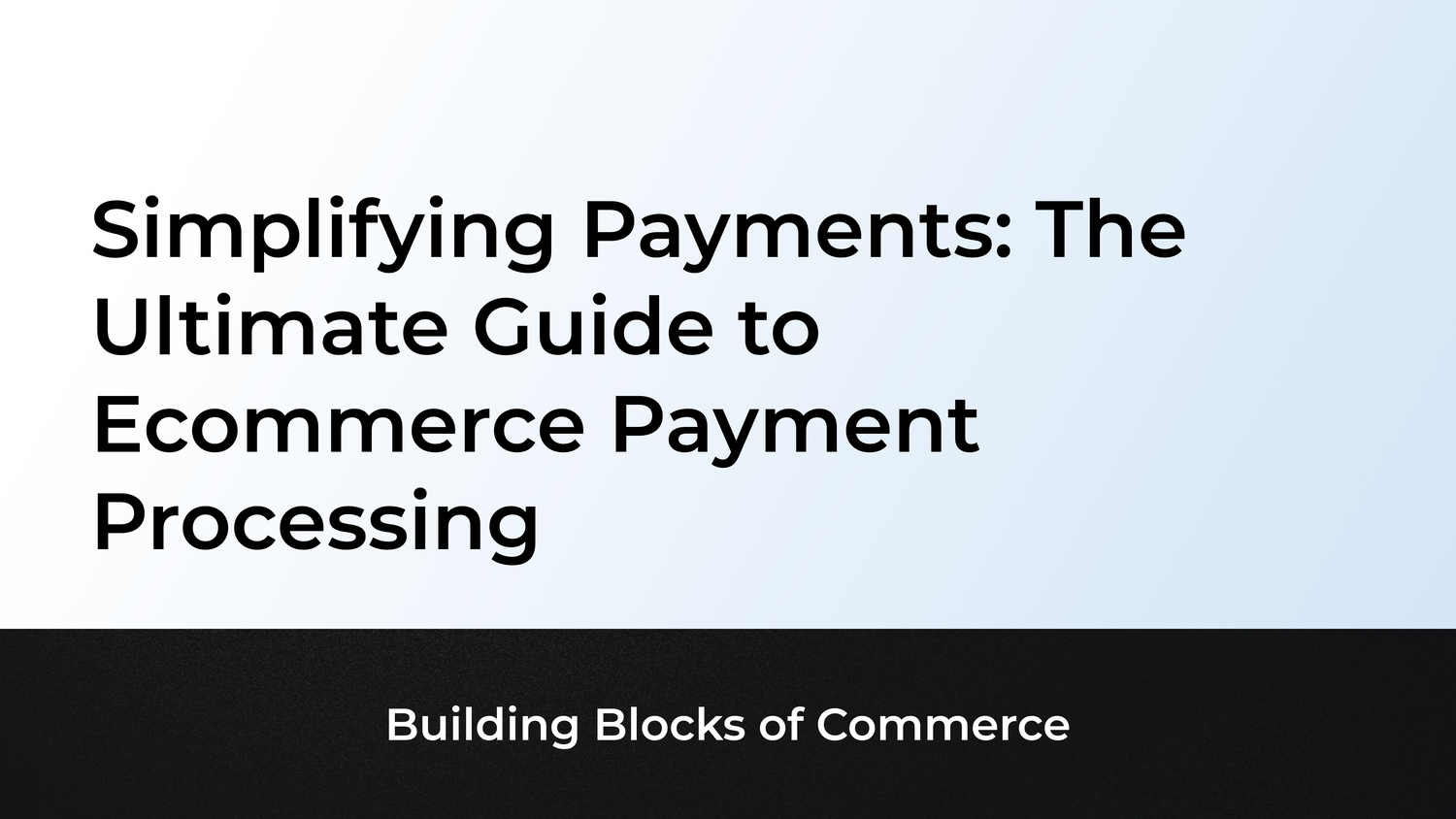Imagine you're in a cozy coffee shop, right? The rich aroma of freshly ground beans surrounds you, and there's this cool vibe that makes you want to stay. Now, think about turning that warm, inviting feeling into a website – a place where you can practically smell the coffee beans and easily pick your favorite brew. That's the kind of online magic designers can create for merchants!
So, we're here to spill the beans on the dos and don'ts of web design for merchants. Think of it like making a super cool online space for your favorite local coffee joint, but we're swapping coffee cups for pixels. Let's learn from the big shots like Starbucks – ever notice how their app makes ordering a caramel macchiato a piece of cake? That's the goal: a website that's not just easy on the eyes but also user-friendly.
The Dos: Designing Success
As the saying goes, "You never get a second chance to make a first impression," and this holds especially true in the realm of e-commerce. Here are the five dos of designing a killer merchant website and brands that have done it right -
1. Understanding the Brand Essence
Successful web design is not a one-size-fits-all endeavor. It begins with a thorough understanding of the merchant's brand identity. Take, for instance, a fashion-forward clothing store aiming to establish itself as an eco-friendly and sustainable brand. The website's design should reflect these values through color schemes, imagery, and messaging, creating a seamless extension of the brand into the digital realm.
Tools like Figma allow for real-time collaboration and the creation of design systems, ensuring a cohesive and brand-aligned digital presence.
Example: Apple Inc.

Just as Apple's minimalist and sleek design philosophy echoes in every facet of their products, a web design agency must intimately understand the merchant's brand identity. Incorporate the brand's colors, typography, and overall aesthetics into the website design. A cohesive representation fosters brand recall and reinforces the customer's connection.
2. Emphasizing User Experience (UX)
User experience is the backbone of any successful online venture. Designers must prioritize creating an intuitive and enjoyable journey for the customer. Consider the example of a specialty coffee roastery. A well-designed website should allow customers to easily explore different coffee blends, understand the roasting process, and make purchases effortlessly. Clear navigation, concise product descriptions, and a streamlined checkout process are essential elements.
Canva comes in handy for creating user personas, wireframes, and prototypes, ensuring a user-centric design approach.
Example: Amazon
Amazon's success is rooted in its intuitive user interface. Likewise, prioritize seamless navigation, easy access to essential information, and a streamlined checkout process. An enjoyable user experience ensures visitors stay longer, explore more, and are more likely to convert into customers.

3. Prioritizing Mobile Responsiveness
With mobile devices dominating internet usage, it's crucial to prioritize designs that cater to smartphones and tablets. Picture a potential customer using their smartphone to order a birthday cake from a bakery's website. A mobile-friendly design ensures the site is visually appealing and functional on various devices, facilitating a smooth and satisfying user experience.
Nike's website seamlessly adapts to various screen sizes, mirroring the ubiquity of their brand. With the majority of users accessing websites via mobile devices, ensuring responsiveness is imperative. A mobile-friendly design enhances accessibility and caters to the on-the-go nature of today's consumers.
4. Collaborative Ideation and Feedback
The design process is an interactive journey where the designer and the merchant engage in collaborative creativity and feedback. Regular communication, feedback sessions, and brainstorming play a pivotal role in achieving a successful outcome. By actively involving merchants in the creative process, designers can guarantee that the final product resonates with the merchant's vision. Imagine a local bookstore owner proactively sharing ideas for a website that mirrors the charm of their physical store while providing the convenience of online shopping.
Airbnb's success is, in part, attributed to its collaborative design approach. The platform actively involves hosts and guests in the ideation process, ensuring the website is not just a functional tool but an experience tailored to the needs and preferences of its diverse user base.
5. Optimizing for Search Engines (SEO)
An aesthetically pleasing website is only effective if customers can find it. Designers should incorporate SEO best practices to enhance the site's visibility on search engines. Imagine a craft supply store wanting to attract DIY enthusiasts. Strategic use of keywords, meta tags, and a well-organized site structure can significantly boost the store's online presence, attracting the right audience.
Tools like Yoast SEO (for WordPress) or SEO PowerSuite provide actionable insights and optimization suggestions, ensuring the website is search engine-friendly.
Example: Shopify, a leading e-commerce platform, seamlessly integrates SEO features into its design. From customizable meta tags to clean URL structures, Shopify empowers merchants to optimize their websites for search engines. This approach ensures that the aesthetics of the site harmonize with its discoverability.

The Don'ts: Pitfalls to Avoid
From the perils of cluttered layouts to the dangers of slow-loading pages, we're here to shed light on the mistakes that can sabotage your e-commerce ambitions.
Here are some examples to guide you to awareness and improvement, learning from the don'ts of designing merchant websites to create digital storefronts that stand the test of online scrutiny.
1. Ignoring Loading Speed
In the fast-paced world of the internet, patience is a rare virtue. A website that takes too long to load can drive potential customers away. Avoiding unnecessary large media files and optimizing images is vital. Picture a potential customer eager to explore a local farmer's market online but frustrated by a sluggish website. Loading speed directly impacts user satisfaction and can determine whether visitors stay or abandon the site.
Shopify Apps such as 'Booster' can enhance overall site performance. Google PageSpeed Insights is an invaluable tool for assessing and improving website loading times.
Example: Walmart
While Walmart is a retail giant, its website has been criticized for slow loading times. The heavy graphics and complex design contribute to a sluggish user experience, potentially driving away visitors who seek quicker alternatives.

2. Ignoring Security Measures
Trust is paramount in e-commerce. Neglecting security measures can jeopardize customer trust and compromise sensitive information. Imagine a customer hesitating to purchase from an online electronics store due to concerns about the safety of their personal and financial details. Implementing SSL certificates, secure payment gateways, and regular security audits are essential to instill confidence in customers.
Platforms like Shopify inherently prioritize security, providing secure payment gateways, while tools like Figma and Canva ensure that design files are shared securely.
Example: Equifax
Equifax, a credit reporting agency, faced a massive security breach a few years back, exposing sensitive information of millions of users. This incident not only led to financial losses but also irreparable damage to their reputation. It underscores the importance of prioritizing security measures to safeguard both the merchant and the users.
3. Overdesigning and Clutter
While creativity is key, overdesigning can overwhelm visitors. A cluttered website can distract from the core message and make it difficult for users to focus on essential elements. Picture a home decor store with a visually busy website, making it challenging for customers to appreciate the beauty of individual products. Striking a balance between creativity and simplicity ensures a visually appealing and effective website.
Marvel is a prototyping tool that allows for the creation of interactive and streamlined designs, preventing the pitfall of overcomplication.
Example: Yahoo
Yahoo, once a dominant force in the digital landscape, fell victim to overdesigning. Overloading their homepage with content, features, and ads led to a cluttered and confusing interface. This contributed to the decline of Yahoo's user base, emphasizing the need for a balance between aesthetics and usability.
4. Prioritizing Accessibility
When designing a website, it's essential to be inclusive and consider users of all abilities. Neglecting accessibility features can isolate a significant number of potential customers. Imagine a bakery owner whose website is being visited by a visually impaired customer. By incorporating features such as alt text for images and ensuring keyboard navigation, the website becomes accessible to everyone. This not only promotes inclusivity but also expands the customer base.
Example: Domino's Pizza
Few years back, Domino's Pizza faced a lawsuit over the lack of accessibility on its website and app, preventing individuals with visual impairments from effectively using their online ordering system. This legal challenge highlighted the importance of making digital platforms accessible to everyone.
5. Simplifying Navigation
A website's navigation should be effortless, like a well-marked path in a garden. Complex navigation structures can confuse and frustrate users, resulting in higher bounce rates. Envision a potential customer exploring a toy store's website, searching for toys suited to different age groups. Clear and intuitive navigation ensures that customers can easily locate what they're looking for, enhancing their overall experience.
Shopify Mega Menu Apps like 'Globo Mega Menu' enable designers to create intuitive and user-friendly navigation layouts.
Example: IRCTC (Indian Railway Catering and Tourism Corporation)

In the past, the IRCTC website has been criticized for its complex and confusing navigation. With a vast array of options and information, users often found it challenging to book tickets or access essential services efficiently. The convoluted menu structure and cluttered layout led to a less-than-ideal user experience, emphasizing the importance of intuitive navigation, especially for a platform widely used by people across India.
Conclusion
Successful web design is not just about creating a visually appealing website; it's about crafting a digital experience that resonates with the target audience, embodies the brand's identity, and seamlessly guides users from exploration to conversion. The art of web design for merchants lies in striking a delicate balance between creativity and functionality, aesthetics and usability.
So, fellow designers, as you embark on the journey of shaping digital storefronts for merchants, remember the importance of understanding the brand, prioritizing user experience, and embracing collaboration. Avoid the pitfalls of slow loading times, inaccessible designs, and overwhelming clutter. With these guidelines in mind, you're equipped to set sail and create digital landscapes that captivate, engage, and convert.
Crafting captivating digital storefronts is an art. Partner with Marmeto for a seamless fusion of creativity and functionality. Transform your vision into a compelling online experience. Navigate success now!