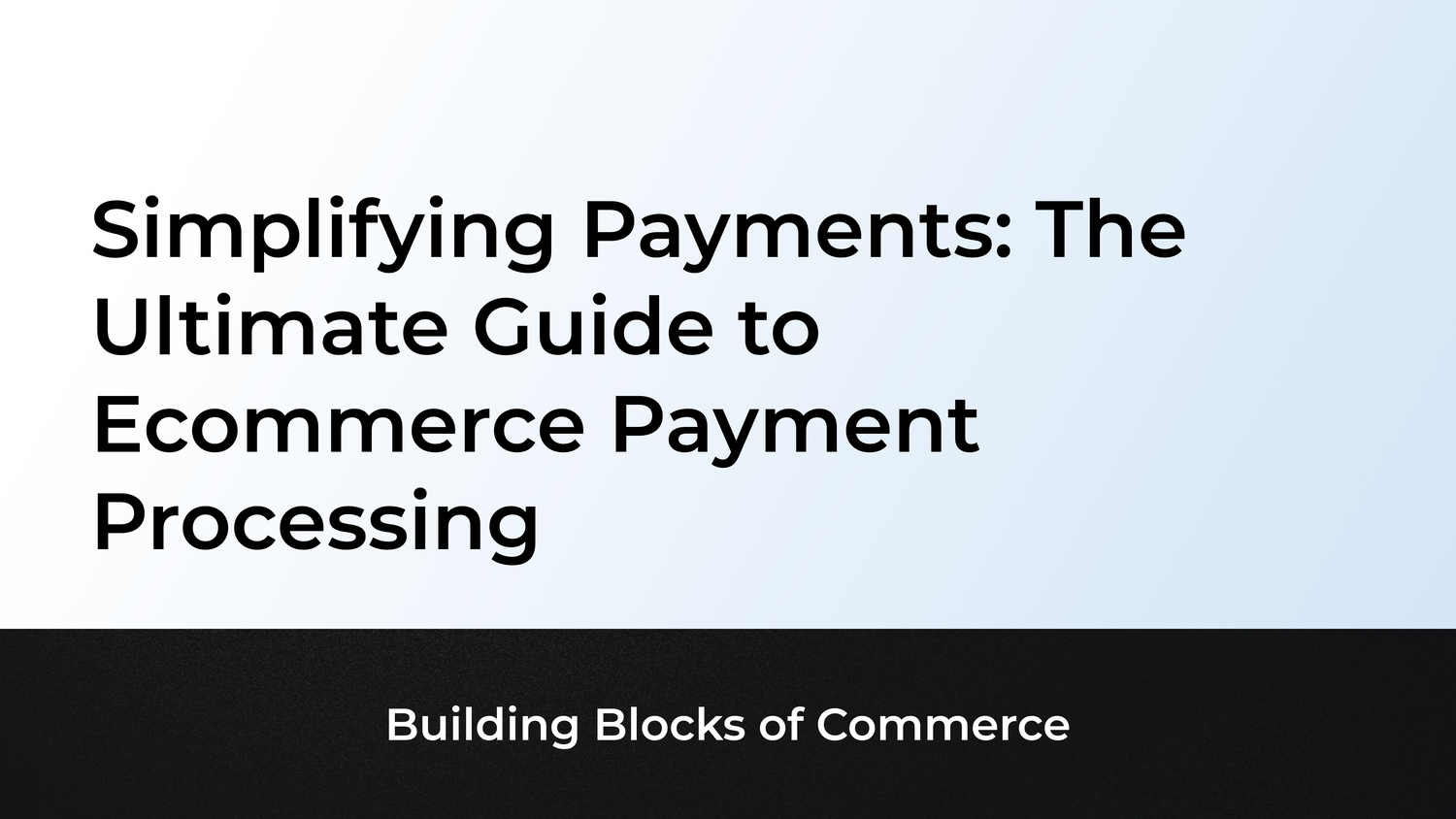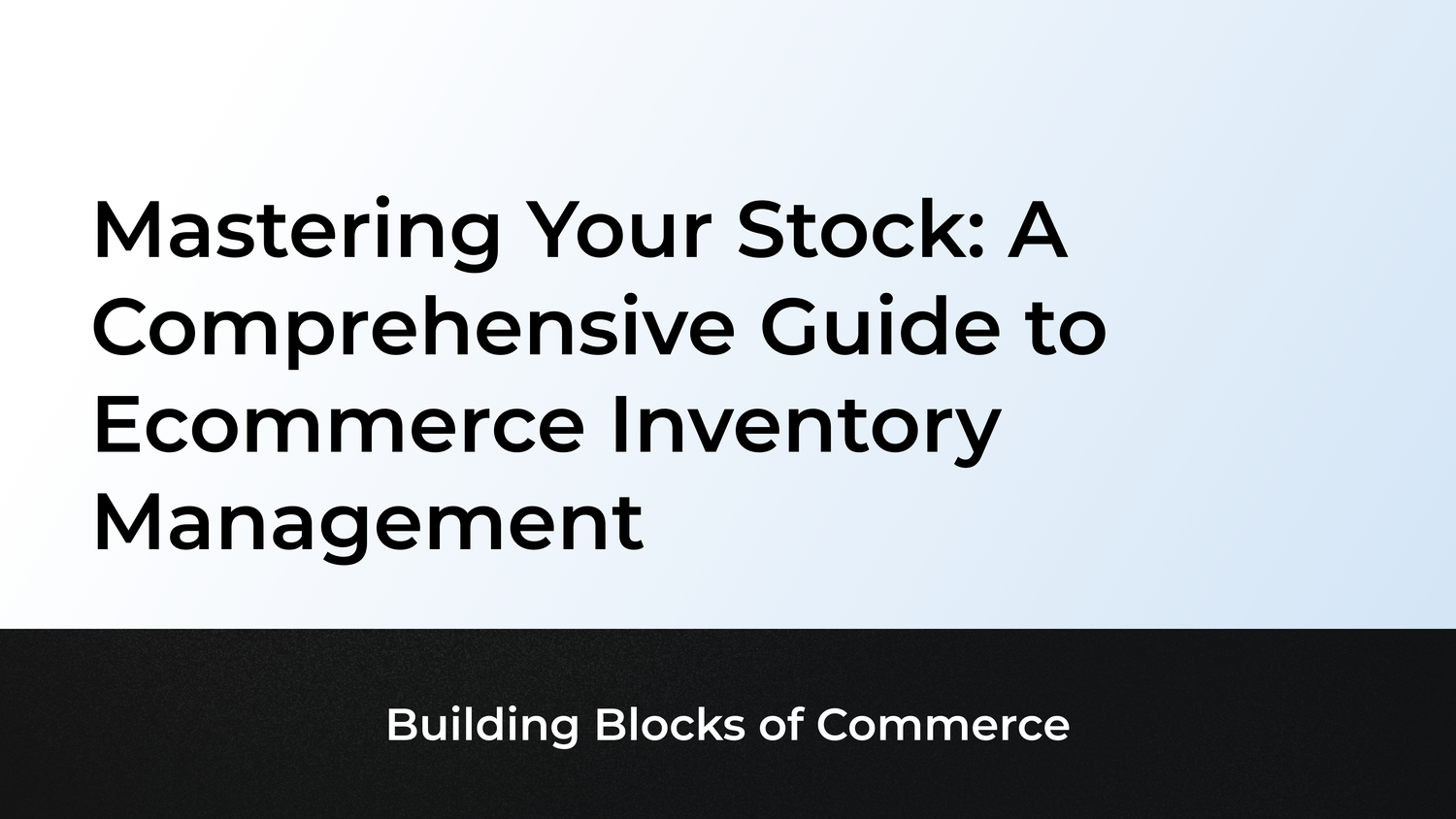So you’ve decided to expand your offline business to an online platform or plan to maximize your existing presence online. In that case, you’re already headed in the right direction. According to leading market and consumer data firm Statista, by 2025, the online segment will account for almost 25 percent of total global retail sales.
Having decided to go online, you’ll probably be contemplating the choice of platforms. Shopify and WooCommerce are two of the most popular ecommerce platforms for online retailers. This article compares Shopify and WooCommerce alongside critical parameters that can help you make an informed choice.
Shopify
Established in 2006, Shopify offers a cloud-based commerce platform that allows retailers to create an omnichannel experience while facilitating inventory, customer management, orders, and shipping.
Shopify is a monthly subscription fee-based platform, and one of the most significant features of Shopify is its convenience and user-friendliness. Even those with little or no experience in web design can design, manage and sell their products across multiple sales channels.
Shopify's capabilities are designed to accommodate businesses of all sizes, from SMEs to giant corporations. Shopify is used by e-retailers in 175 countries worldwide across the US, Canada, Latin America, Europe, the Middle East, Africa, and the Asia Pacific.
WooCommerce
WooCommerce - an open-source ecommerce platform built for WordPress, was started as WooThemes in 2008 and shifted focus entirely on ecommerce in 2017. It has a presence in 32 countries.
WooCommerce’s robust content management system (CMS) helps merchants run their online stores securely and safely. It offers retailers access to a secure ecommerce system, compatible plugins, a great design theme, and other features.
In addition, since it is open-source, you can personalize every aspect of your store and create custom extensions.
Moving on, let’s compare Shopify and WooCommerce to know which of the two suits your business needs.
-
Pricing
Shopify is based on a subscription-fee model. From a Basic $29/month to the Shopify $79/month and the Advanced $299/month, Shopify’s plans cater to the scale and objectives of different online businesses. All plans come with transaction fees (usually between 2 - 3 percent) based on the type of plan and mode of payment (when using Shopify Payments). The transaction fee varies from 0.5% to 2% for those not using Shopify Payments.
In addition, Shopify Plus, a plan which caters to higher volume businesses, starts at $2000/month or charges a variable fee. Finally, there’s also a Shopify Lite plan, which at a price as low as $9.00/month, enables merchants to sell in person (via POS lite) or to incorporate a ‘buy’ button to an existing website.
WooCommerce is open-source and available as a free ecommerce plugin for WordPress. Regardless, setting your ecommerce store on WooCommerce may cost the same as Shopify or probably more as you will have to incur extra costs for a domain name, hosting, SSL certificate, themes, and implementing additional extensions. Moreover, setting up your store on WooCommerce will require much more time and effort, impacting your cost-efficiency.
According to a study published on Beeketing, the cost of using a WooCommerce platform - considering hosting, domain, SSL certification, premium themes and extensions (minimum 5) - could, on average, range between $344 to $1072 per year.
-
Design Templates and Themes
Your theme and design should reflect your core values, the niche, the services you offer, and your brand’s personality to captivate your audience at first glance.
Shopify’s theme store comprises 75+ paid and eight free, engaging, and user-friendly templates for various industries priced between $180 - $350. You can customize your e-store’s site, upload logos, manage colors, banners, slideshows, etc. Each template has its theme settings to provide productive interaction with customers.
WooCommerce is designed to operate with most themes available in the marketplace as long as they meet the required standards. The WooCommerce theme store has an exciting range of themes designed for different industries. Three of the 49 themes are free to use; the others are priced between $39 - $79 and billed annually. Storefront - WooCommerce’s official theme - seamlessly integrates with its extensions and updates. While the default theme is free, you can purchase the extension bundle for a one-off payment of $69 or opt for the Storefront Powerpack costing $59, billed annually. The latter lets you customize your Storefront without having to edit any code.
-
User-friendly
This factors in the ease of setting up and managing a working ecommerce store with either platform.
One trait that has made Shopify popular worldwide is its convenience and user-friendliness. Even those with little to no experience in web design can design, manage and sell their products across multiple sales channels. Once you clear the initial setting-up stage, Shopify’s straightforward interface allows you to build your new ecommerce store, incorporate new products, and manage sales intuitively.
WooCommerce is a plugin. Therefore to set up your store, you would need to obtain a domain name, hosting, install WordPress, and a suitable theme. These steps can be complex and require prior knowledge, or you may need to seek the help of a WordPress hosting provider.
-
SEO and Page Speed
Shopify SEO apps are easy to install and use. It conveniently supports basic SEO practices, including site copy and meta information. If your content is good, you will enjoy good SEO results and strong user engagement on your Shopify site. Moreover, Shopify’s clean code and natural linking structure enhance user experience, which improves SEO rankings. Additionally, Shopify offers its web admins rapid loading pages that boost rankings while providing more significant potential for conversions. Shopify however, has a rigid URL structure that limits modifications on store URLs, and while this may affect SEO, the pros of Shopify’s SEO capabilities outweigh this con.
WooCommerce can leverage WordPress benefits; having been created on a blogging platform and good SEO is definitely of its big pluses. To maximize your SEO, you can use the WordPress editor to manage body content, meta descriptions, basic URL redirections, alt tags, and other elements. At the same time, you can purchase numerous SEO plugins to boost your SEO rankings. There’s a glitch, though. Your ecommerce site speed depends greatly on the hosting service. If you opt for a cheaper web hosting plan with low bandwidth, your site's speed could be affected. Websites that function swiftly enjoy better search rankings, and this is only possible when your website is hosted on a good hosting server.
-
Apps and Extensions
You can customize your ecommerce store to a great extent on Shopify as its extensive app store comprises more than 6,600 apps. While some apps are free to use, most are paid for. These apps can help you extend your Shopify store's functionality and help you stand out from the clutter, match your customers’ needs, enhance customer experiences and grow your business more effectively. In addition, you can add apps to reach your goals, such as live chat, inventory and fulfillment, run ads, optimize images, etc.
The WooCommerce extension store hosts a collection of 84 extensions and 47 free-to-use extensions. Since it's a plugin on WordPress, WooCommerce users can access WordPress’s plugin repository of free and paid plugins to manage their store’s logistical, technical, and marketing needs.
-
Integrations
Shopify offers you access to vast integration options on the Shopify App Store including those to boost customer loyalty and reward loyal customers. Within a few clicks, you can conveniently generate shoppable posts on Instagram, Facebook, or Google by syncing your online store to your social media store.
WooCommerce too is equally well-liked as it lets you sync your shop with Amazon, eBay, and social media sites (it does not include Google Shopping) using your WordPress dashboard with free extensions that are certified by the platform.
While Shopify provides users with a built-in POS system, WooCommerce lacks a native omnichannel solution within the platform. You can always find a reliable POS system for your WooCommerce, offered by other providers.
-
Security
When considering an ecommerce platform, always look for superior security features because you will be handling not only money transactions but critical customer data.
Since Shopify is a hosted service, it covers all your security issues. It comes with an in-built free SSL certificate that assures you that your website is safe and tamper-proof. Shopify is also PCI-DSS compliant, which means that your website is ready to receive all credit card payments in keeping with the latest regulations. As a result, you are prepared to begin processing debit and credit card payments instantly. All these security features support your SEO ranking too.
WooCommerce does not have any security measures incorporated with the plugin, and you are responsible for your store’s security. This means you have to invest in getting your SSL certificate and ensure the hosting company follows the security measures. Likewise, you’ll need to configure site security plugins and take up other initiatives, including getting the PCI-DSS compliance to ensure your site’s safety.
-
Payment Gateways
While Shopify offers you a choice of more than 100 Payment Gateways, you would need to pay a transaction fee depending on the monthly plan you purchase. Shopify also has its payment processor, Shopify Payments (the Shopify Payments option is currently not available to Indian merchants). This accessible and user-friendly feature eliminates the process of going through a third-party provider and being approved before being able to process payments. Also, if you’re selling to a global audience, Shopify offers unique features like calculating and including tax per norms in the customer’s country. These features can be excellent support for your business. Since Shopify allows pricing control by region, you can easily manage your pricing accordingly.
WooCommerce offers you default payments to PayPal and Stripe; two tested payment processors - to help you get your store running with minimum fuss. WooCommerce also allows you the flexibility to try another service while supporting the popular and regional payment service providers through relevant add-ons. Further, it does not charge you any percentage of the transaction fee, but the payment processors will do so. The only transaction fees are those set by your bank or payment gateway.
-
Customer Support
Shopify is reputed for its robust, excellent customer support through 24/7 phone, email, and live chat accessibility. In addition, you can tap into Shopify’s exhaustive database of FAQs and the Shopify Forum to help you out with any niggles.
Like most open-source ecommerce solutions, WooCommerce does not offer live chat, phone, or email support. However, WooCommerce provides resources, including WooCommerce Docs and an online FAQ section. Many WooCommerce users also leverage support from the large community of WooCommerce users and experts when in doubt.
-
Inventory management
Shopify enables you to have complete control over the Shopify inventory tracking system. It allows to add single or bulk items, customer orders, and other data manually or using CSV files. Even more, you can leverage inventory apps available on Shopify to manage your inventory efficiently.
WooCommerce facilitates inventory management by enabling you to create your inventory reports and edit attributes of products without limitations on the number of variable products you can create and manage. All the same, users have to consider third-party apps to maximize store performance.
-
Dropshipping
Dropshipping is becoming increasingly popular because it keeps the overhead costs. It operates on an order fulfillment method, and merchants do not have not to keep goods in stock. Instead, they purchase it from a supplier and directly deliver it to the customer when required.
Shopify offers merchants several integration apps for dropshipping markets and incorporates robust features to support your dropshipping business. So while your store’s front-end will resemble a regular online store, your customers will be able to shop as they do on other ecommerce marketplaces.
WooCommerce is also a preferred choice for dropshipping businesses as it has premium WooCommerce plugins to help you manage your dropshipping store seamlessly, meeting customer expectations.
-
Scalability
As Shopify takes care of the technical matters, you can look into your core business without worrying about security, scalability, and such concerns. As your business expands, you can seamlessly upgrade your Shopify plan. The infrastructure is well designed to handle your growing business without you stressing about backups, updates, downtime, and similar issues. You also benefit from the enterprise services that come with the Shopify Plus plan at a cost. The benefit is that you do not have to hire a technical team in-house.
Once again, WooCommerce is a self-hosted platform that puts you in charge of maintaining and protecting your website. While your starter hosting plan will be insufficient as your store grows, you can increase your investment in the ecommerce infrastructure per your needs. However, despite having that complete control, many businesses, especially SMEs, prefer simpler, user-friendly, and hassle-free solutions like those offered by Shopify.
Conclusion
Having reviewed these critical parameters, we believe that Shopify is ideal for SMEs and large businesses. In addition, it’s a perfect choice for merchants seeking a simple, user-friendly platform, where the technical details, SEO, page speeds, etc., are taken care of - even if it implies paying a fee.
In addition, Shopify is more suited for merchants who want to focus on their core business and scale their online presence without disruptions. Finally, it's also recommended for companies looking for a reliable and responsive support team round the clock to handle doubts and queries.
WooCommerce, on the other hand, makes sense if you seek total control of your ecommerce store with access to plugins that can help you address specific issues such as abandoned cart recovery. It’s also suitable for more tech-savvy merchants or those willing to hire a specialist team to oversee the ecommerce site's functioning and maintenance. With that being said, opting for WooCommerce does come with the added hassle of handling domain, hosting, and SSL certificates along with the smooth orchestration of various plugins.
While each platform is built for specific functionalities, you should opt for one that best suits your customers' expectations and helps you grow your business effectively.